Advanced Law Search
- No results yet.
Search Tips
- Search for word variations - Check the "Include word variations" checkbox. This will cause your search to include different versions of the words you are searching for. (Example: A search for "fire" will return "fire","fires","fired",etc...)
- Use boolean opperators -
Space - When two words are separated by a space that is an implied 'AND'. Example: swimming pool
&& AND - Requires both terms on either side of the Boolean operator to be present for a match. Example: swimming AND pool
|| OR - Requires that either term (or both terms) be present for a match. Example: swimming || pool
+ - Requires that the following term be present. Example: +swimming +pool
- - Prohibits a term from being present. Example: swimming -pool - ( ) - Allows you to form groups within your query. Example: (fire truck) || (fire marshal)
- Wildcards -
? - Single character wildcard. Example: Fire????
* - multiple character wildcard. Example: Fire* - Search for a phrase - Wrap your words with quotes

Note: This search will return anything with "Farm" or "domestic dog". Those words reversed "dog domestic" would not show in the results. - Only search in a specific category - Type the category name in the category filter text box.

Valid categories are "Title[number]" or Chapter[number] - Exclude a word from your search - precede the word with a minus sign (Example: "Department of Corrections" -drugs)
- Exclude a Title or Chapter - In the category filter text box precede the Title or Chapter with a minus sign (Example: -Title3 -Chapter7)
- Only search in a specific bill or code section - In the blue filter textbox type the bill number or section number (Example: HB0011 or 3-1-1)

- Search only in two categories - Add another category filter textbox by clicking on the green button.

The results will be in Textbox A or Text box B - Search word proximity - Add a tilda followed by a number of words away that your words should be. Word order is not important.
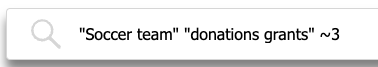
Note: In this example you would get results showing "Soccer team" OR the words "donations" and "grant" just have to be within 3 words from eachother.